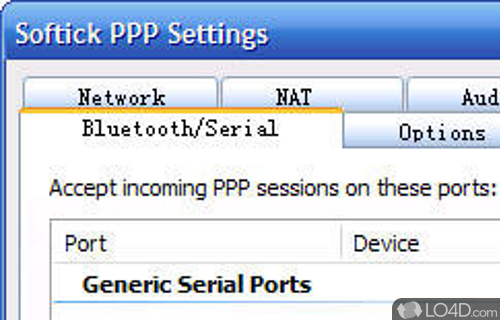
Softick PPP is a shareware network synchronization app and networking program, developed by Softick for Windows.
The download has been tested by an editor here on a PC and a list of features has been compiled; see below.
Softick PPP connects Palm to Internet and LAN using desktop PC connection
Softick PPP allows handheld to access local and global network without using an additional networking equipment. Desktop PC is used as a gateway. Connection can be established over USB, Serial, IRDA or Bluetooth links. You will have an access to the resources of desktop PC, WWW, e-mail, news (NNTP) and so on.
Features of Softick PPP
- Browse the World Wide Web (www).
- Establish PPP connection to the desktop computer.
- Perform Network HotSync (Palm OS 5 compatible).
- Power up your own custom network application.
- Receive and send Mail
- Receive news (nntp)
- Receive news channel (Avantgo, etc).
Compatibility and License
This download is licensed as shareware for the Windows operating system from network software and can be used as a free trial until the trial period ends (after an unspecified number of days). The Softick PPP 3.03 demo is available to all software users as a free download with potential restrictions and is not necessarily the full version of this software. on newer versions of Windows like Windows 11 and Windows 10 but more likely to be stable on older versions of the operating system with Vista and XP coming to mind. It runs on both 32-bit and 64-bit systems with no dedicated 64-bit download provided.
Filed under:

